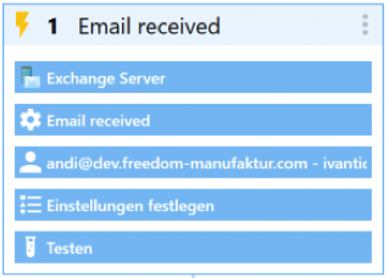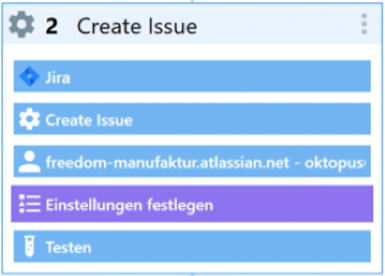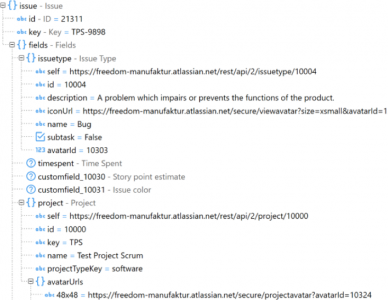IT managers, system integrators and administrators
complain about lack of integration of IT systems
Expenses
- Consultant projects are always more expensive than planned
and nothing goes under 3 months
(plus project management, negotiation time and travel expenses) - Half a year later, a little something has to be changed, but the consultant is no longer tangible
A product
Stress
- Manual processes are labour-intensive
- Something always goes wrong
- The holiday replacement also isn't always tangible
Simple
Confusion
- Employees don't always remember manual processes
- Nobody knows if a thing happened
- Nobody knows when a thing happened
- And what if no one notices?
Automation
whoosh Oktopus can connect all systems that want to be connected. You tell us which systems you are using and we will provide you with the appropriate connectors. Connectors are the tentacles of the octopus that ensure that the work between your systems runs automatically.
Oktopus connectors combine three key features:
Trigger/Actions/Events
- Each system has its own trigger. The connector provides Oktopus with the most important triggers. For this the API gets connected.
- These triggers are used to start an Oktopus workflow.
- If a predefined event happens, the workflow starts.
- Build-in (without connector) are the triggers
- Timer
- User presses "start" button
- The configuration proceeds according to the four questions:
- Where? (Which system?)
- What? (Which event?)
- Who? (Which account?)
- How? (specific settings)
Actions
- Each system provides actions. For this, the API will be connected.
- Not all possible actions are available in the connector.
- During the actions, fields can be read and written.
- The fields can be filled or extended by simple drag & drop.
- Text input is supported.
- By default, whoosh Oktopus brings along the action "Set timer", which can start a new workflow. In addition, the text can be entered for test output.
- The configuration proceeds according to the four questions:
- Where? (Which system?)
- What? (Which function?)
- Who? (Which account?)
- How? (specific settings)
Types of Files
- The challenge: Different systems do not always understand the same values to be the same.
- What a number is, what a text looks like, in which format date and time are displayed, and how everything is stored varies from system to system.
- Good news: Oktopus technology has already solved these complex conversions.
- All connectors speak whoosh on the Oktopus side and the system language on the connector side.
- Oktopus itself speaks whoosh - and can communicate with virtually anything thanks to the connectors.
- Also cool: Data can be manipulated. For example: "Take only the year from a date."
- Phew, that brought us some grey hairs, but we're proud of it!
Pre-available connectors:

Create issue
Update issue
Transition
Add attachment
Add comment
Search issues

Trigger: Detect new mail in an Inbox
Send mail
Create meeting
Update meeting
Create task (In Users Account via impersonation)

Trigger: Find User
Create User
Reset User Password
Add a User, Group, Computer to any number of groups

Execute any query, with results or without

Trigger: Find Business Object
Create Business Object
Update Business Object
Add attachment
Add comment

Trigger: Detect file in a folder
Create CSV file
Create text file
Copy file
Move file
Delete file

Create JSON-File
Analyse and understand JSON-Data

Anything that has an API can be connected to Oktopus
And we ask you what kind of interfaces you need